Calibrate magnetic compass
The magnetic compass has been calibrated before delivery. If the flight environment is open or the interference is small, it is unnecessary to calibrate again. However, in case of large environmental interference, the magnetic compass status indicator light of the ground station is yellow / red, or the flight yaw is large, it is necessary to calibrate the magnetic compass again. The magnetic compass calibration makes the heading of the aircraft more accurate. When flying in different environments, the recalibration of the magnetic compass can ensure that the flight control can adapt to the local magnetic field environment.
The flight mode channel (i.e. 5 channels) is rapidly and repeatedly toggled for more than 6 times, that is, the magnetic compass calibration mode is entered.
1. Quickly toggle the "flight mode" switch for more than 6 times. At this time, the yellow light of the status indicator is always on, and the magnetic compass calibration mode is entered.
2. The aircraft rotates 360 degrees horizontally, and the green light is always on.
3. The aircraft is turned head down and 360 degrees, and the indicator light flashes red, yellow and green rapidly alternately, indicating that the calibration is successful.
4. If the red light is always on, it means the calibration fails. If the calibration fails, repeat the above operation.
5. After calibration, restart the UAV.
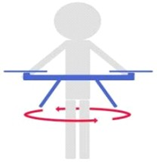

Note: after the calibration mode is triggered, when the aircraft is rotated, the horizontal speed is uniform and each axis is rotated for 10s. If the red light is always on during the rotation, the calibration fails. Please re calibrate.
Second calibration method
Calibrate the magnetic compass through the ground station and enter the calibration mode to calibrate the aircraft in all directions. The ground station will automatically prompt to complete the calibration
1. Enter the calibration menu of ground station and click magnetic compass calibration
2. The aircraft rotates 360 degrees horizontally, and the green light is always on.
3. The aircraft is turned head down and 360 degrees, and the indicator light flashes red, yellow and green rapidly alternately, indicating that the calibration is successful.
4. If the red light is always on, it means the calibration fails. If the calibration fails, repeat the above operation.
5. After calibration, restart the UAV.
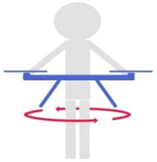

Note: after the calibration mode is triggered, when the aircraft is rotated, the horizontal speed is uniform and each axis is rotated for 10s. If the red light is always on during the rotation, the calibration fails. Please re calibrate.